The ER diagrams that are available here in the form of an HTML report are created in Luna Modeler.
It is a tool for creating ER diagrams, data models, database designs and visualizations of existing structures.
Luna Modeler includes support for various databases. You can create data models for PostgreSQL, MariaDB, MySQL, SQLite, but also for logical model.
More information and the free version can be found at https://www.datensen.com
How to open a project
- Download the latest version of Luna Modeler from https://www.datensen.com, install and run it.
(The software is available for Windows, Linux and macOS). - Go to Projects and click the OPEN FROM URL button.
- Enter the URL of the *.dmm file and click OPEN.
The link to the *.dmm file can be found in each blog article, for example at:
https://www.dbdiagrams.com/blog/cms/online-er-diagram-drupal
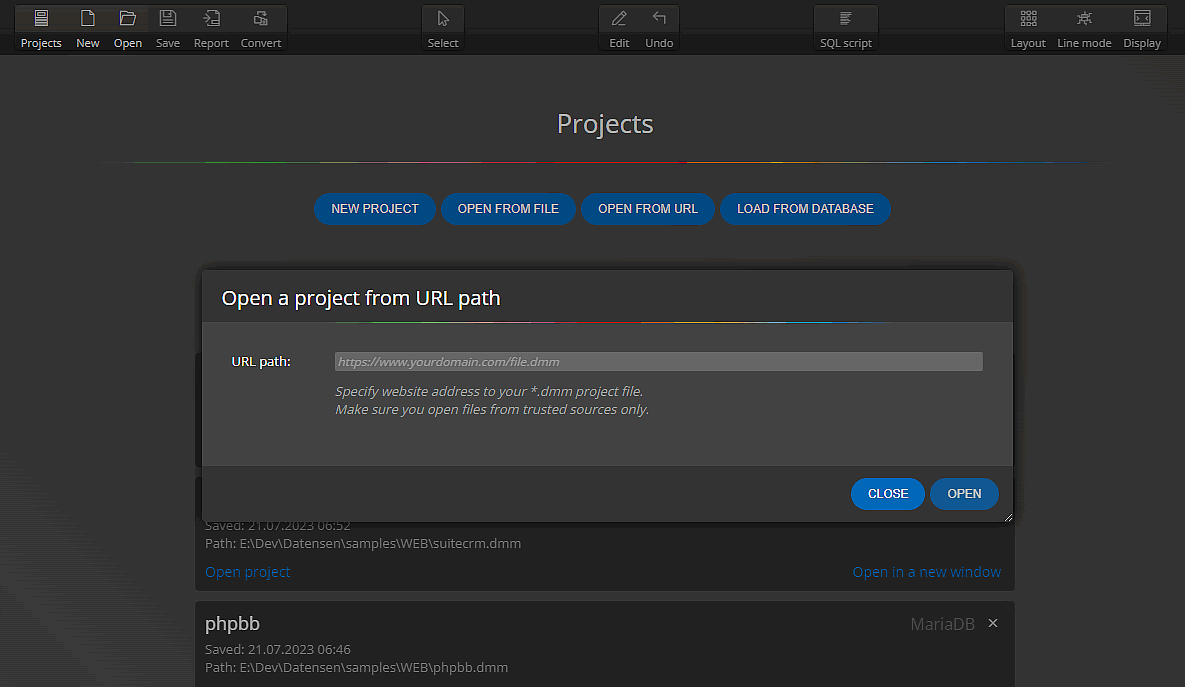
Then view the ER diagram, see a preview of the generated SQL script or add notes, lines and other logical information and save the project as a new file on your local machine.
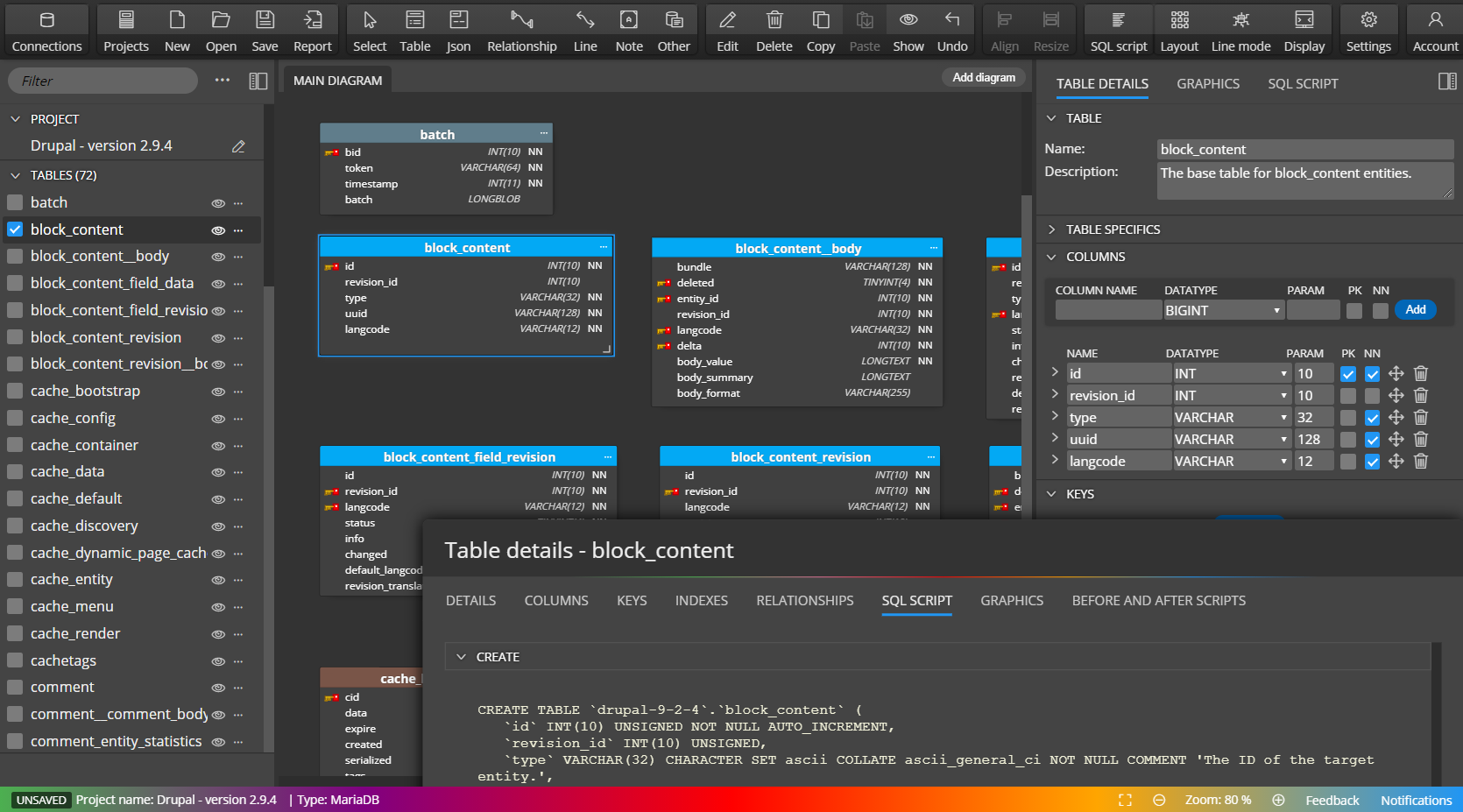
Thanks for reading!