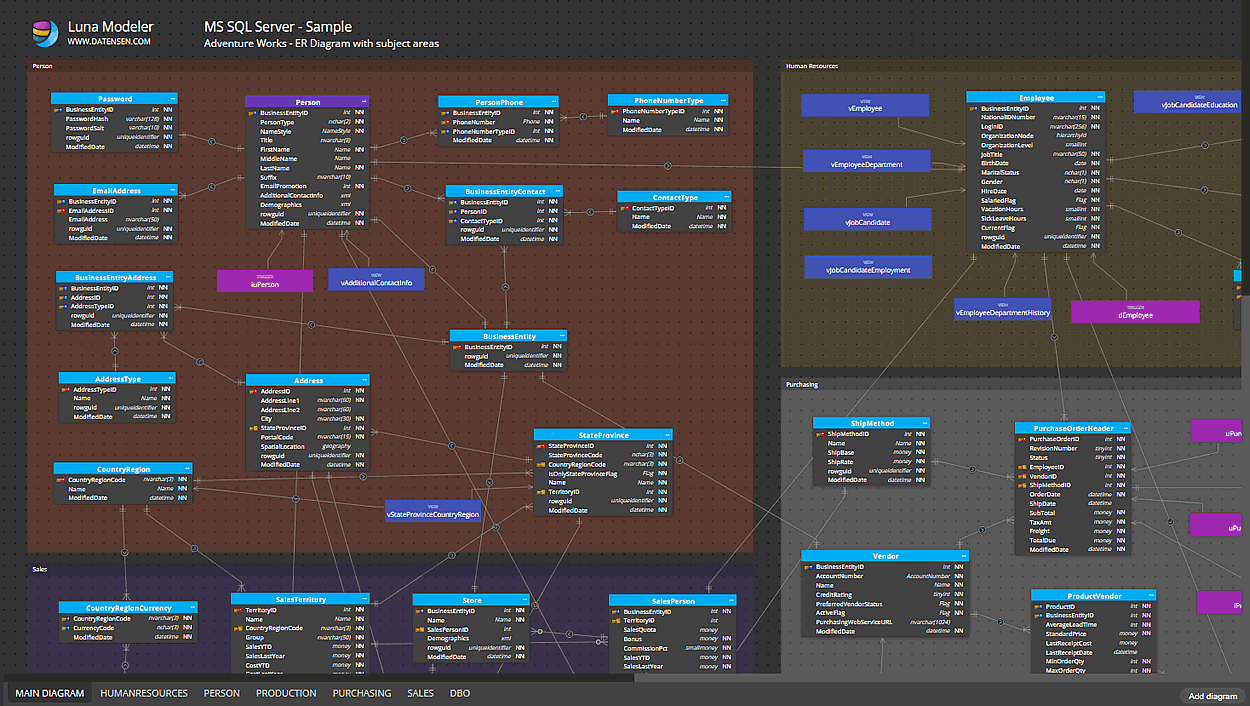
Microsoft has made available an example database called AdventureWorks that is intended for testing and demonstrating different Microsoft SQL Server functionalities.
You can download the sample from Microsoft’s website or Github.
HTML report / online ER Diagram
The Database Diagram was created by loading the database structure from locally installed AdventureWorks sample. The target database was SQL Server 2022.
How to use the ER diagram/HTML report: click on a db table in the online ER Diagram. A new window opens – and in the window you can view the details of the table, including how indexes are defined and other details of the selected SQL Server database table.
In this ER diagram you can see tables grouped and aligned to subject areas, for example Person, Production, Purchasing, Sales and DBO etc.
Details
Target database:
SQL Server
Diagram URL:
https://www.dbdiagrams.com/online-diagrams/adventureworks/
Luna Modeler project file:
https://www.dbdiagrams.com/online-diagrams/adventureworks.dmm
How to:
Open *.dmm project file in Luna Modeler
About Luna Modeler: a desktop data modeling tool for SQL Server, MariaDB, MySQL, PostgreSQL and SQLite. It allows you to create ER diagrams of existing databases, generate SQL or schema creation scripts and produce PDF or HTML reports. A feature-limited trial version is available for Windows, macOS and Linux. For more information about Luna Modeler please visit https://www.datensen.com
If you have suggestions or comments, send us a message to dbdiagrams(at)dbdiagrams.com.